















Wifi 3 Channel Lens Car Dvr Camera Dash Cam HD1080P Interior Vehicle Mini Recorder Video Registrator Dashcam Camcorder Black Box
- 31.73 SR
- 31.73 SR
- Unit price
- per
Couldn't load pickup availability
Free Returns
Covid-19 Shipping Delay Notice
SPECIFICATIONS
Brand Name: OLESED
Frames Per Second: 30
Origin: Mainland China
Chipset Manufacturer: Generalplus
Assembly Mode: Portable Recorder
APP Compatibility: Viidure
View angle: 170°
Number Of Lenses: 3
Interface: AV-In
Interface: HDMI
Interface: WI-FI
Interface: Micro SD/TF
NightShot Function: YES
Power Source: Corded Electric
Video Code: H.264
Original Package: YES
Loop-Cycle Recording Feature: YES
Audio Recorded: YES
Camera Resolution: 1920x1080
Special Features: G-Sensor
Special Features: digital zoom
Special Features: motion detection
Special Features: sd/mmc card
Special Features: Anti Surge Voltage Impact
Special Features: Anti Fog
Special Features: Anti Vibration
Special Features: Real Time Surveillance
Special Features: Automatic White Balance
Special Features: Wide Dynamic Range
Special Features: wifi function
Special Features: Parking Monitor
Special Features: 3D DNR
Built-in Screen: YES
Video Format: AVI
Touch Screen: no
Item Type: Car DVR
GPS logger: none
Battery: built-in
Maximum Video Frame Rate: 30
Memory Card Required Reding Speed: Class 10
OSD Language: Arabic
OSD Language: Chinese (Simplified)
OSD Language: English
OSD Language: FRENCH
OSD Language: german
OSD Language: HEBREW
OSD Language: Italian
OSD Language: KOREAN
OSD Language: POLISH
OSD Language: Portuguese
OSD Language: RUSSIA
OSD Language: Spanish
Pixels: 1200Mega
Rear Camera: YES
Display: IPS
Max External Memory: 256G
Choice: yes
Memory Card Maximum Supported : 256G
About Formatting The Memory Card:
When installing a memory card for the first time, be sure to format the memory card on the DVR. After formatting, the DVR can correctly match the memory card.
Formatting Steps: After installing the memory card, please enter the DVR menu, find the format option, and click to format the memory card.(Important: Formatting the memory card on the computer is an incorrect operation. Please be sure to format the memory card on the DVR's menu option.)
Before connecting to the DVR on the phone, it is necessary to install the WIFI connection app "Viidure APP" in advance.You can search for "Viidure" installation in the Apple App Store or Google App Market.
Steps:
(1) In standby mode, long press the "M" key to enter the DVR menu and enter the WIFl setting menu;
(2)In the wifi menu of the DVR, check to obtain the wifi SSID name and password;
(3)Open the "Viidure" APP on your phone, enter the configuration mode, turn on the wifi function of the phone, follow the prompts to find the SSID wifi signal of the DVR and enter the password to connect;
(4)After successful configuration, you can connect and operate the DVR through the "Viidure" APP.
About The Reversing Assist Function:
If the kit you ordered includes a rearview camera and you need to implement the reversing assist function, you need to connect the red signal wire of the rearview camera to the car's reversing light (the light will come on when reversing). If you don't need the reverse assist function, just disconnect the red signal wire and leave it unconnected.
About 24-Hour Parking Monitoring:
If you need the 24 hour parking monitoring function, you can order the corresponding Buck Line accessories to replace the car charger.Through Buck Line, the DVR power can be obtained directly from the car battery or car ACC, so that the DVR can maintain normal recording work even when the car is turned off.(Since different car models have different battery interfaces or ACC interfaces, it is not recommended to install it by yourself. It is recommended to find a professional to install the Buck Line.)
WIFI Car DVR 3 Channel HD 1080P WIFI Inside Vehicle Dash Cam Three Way Camera DVRs Recorder Video Registrator Mini Dashcam Camcorder
Product Specifications:
> File format: AVI
>Voltage 1 Current: 5V/1A
> Video resolution: 1080P; 720P; VGA
> Continuour Loop Video: Seamless Loop Recording
> Automatic power on/off: support automatic ignition and shutdown
> Interface: Support USB
> Time Synchronization: Support
> Support memory card: TF Card,Up to 256G
> Built-in stereo: Support
> Frequency: 50HZ / 60HZ
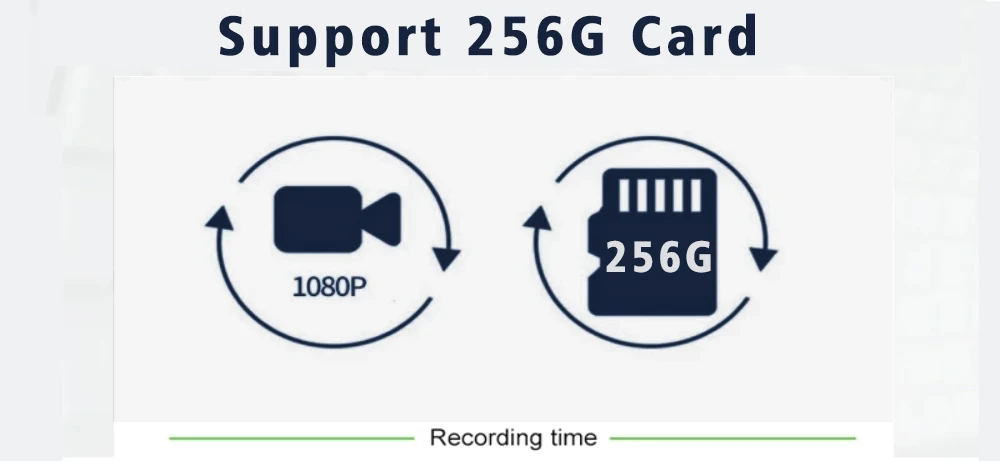



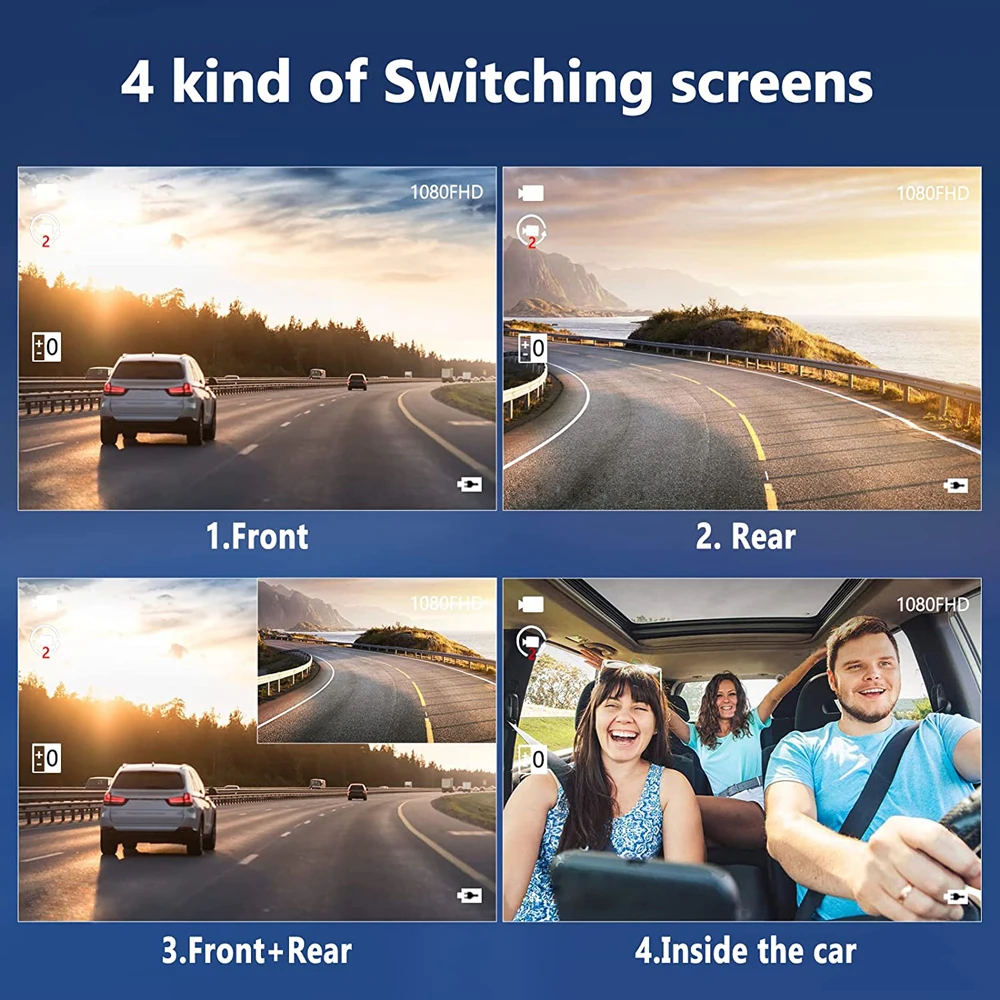

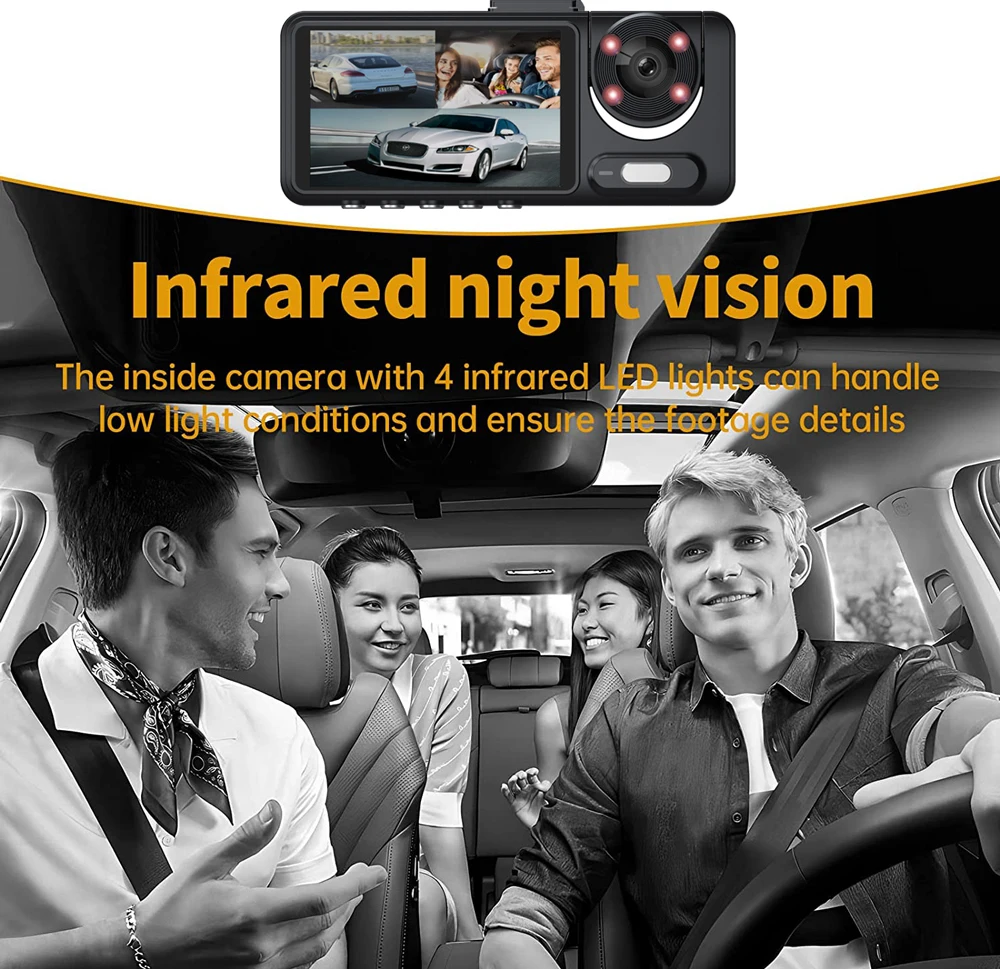
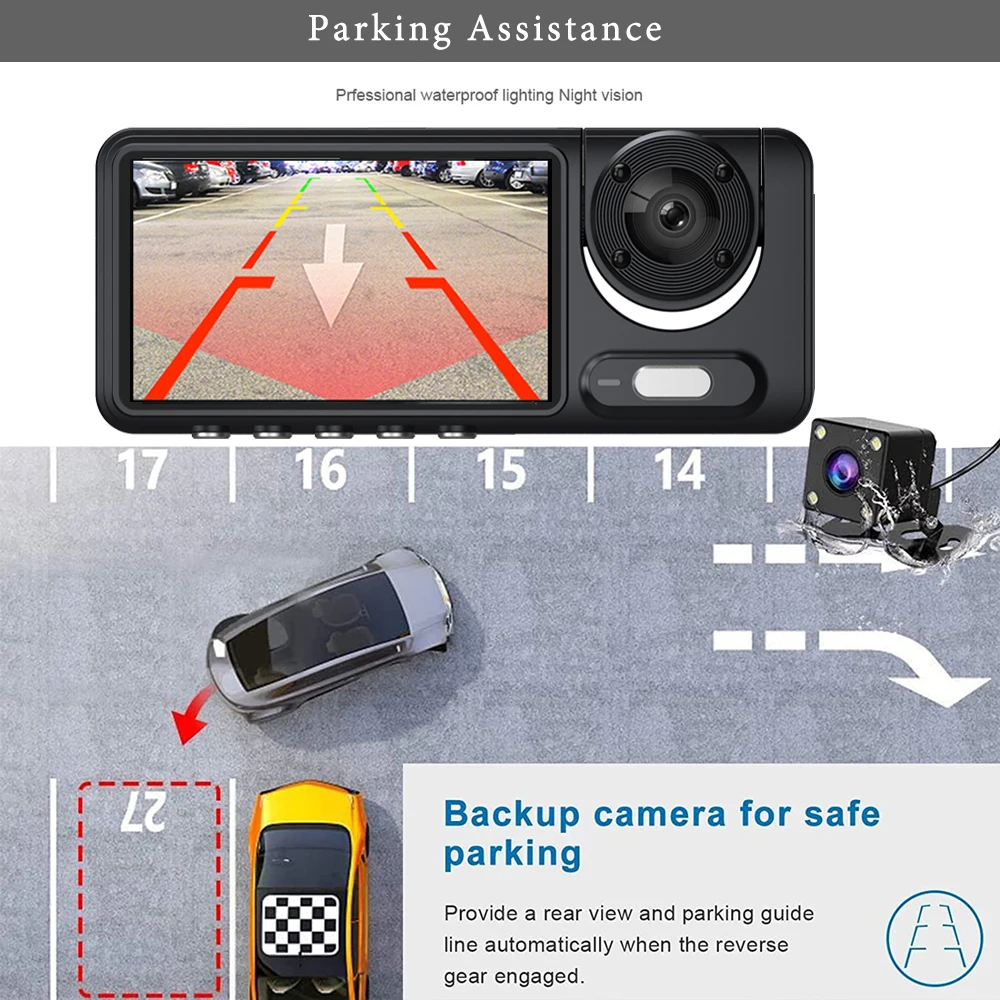
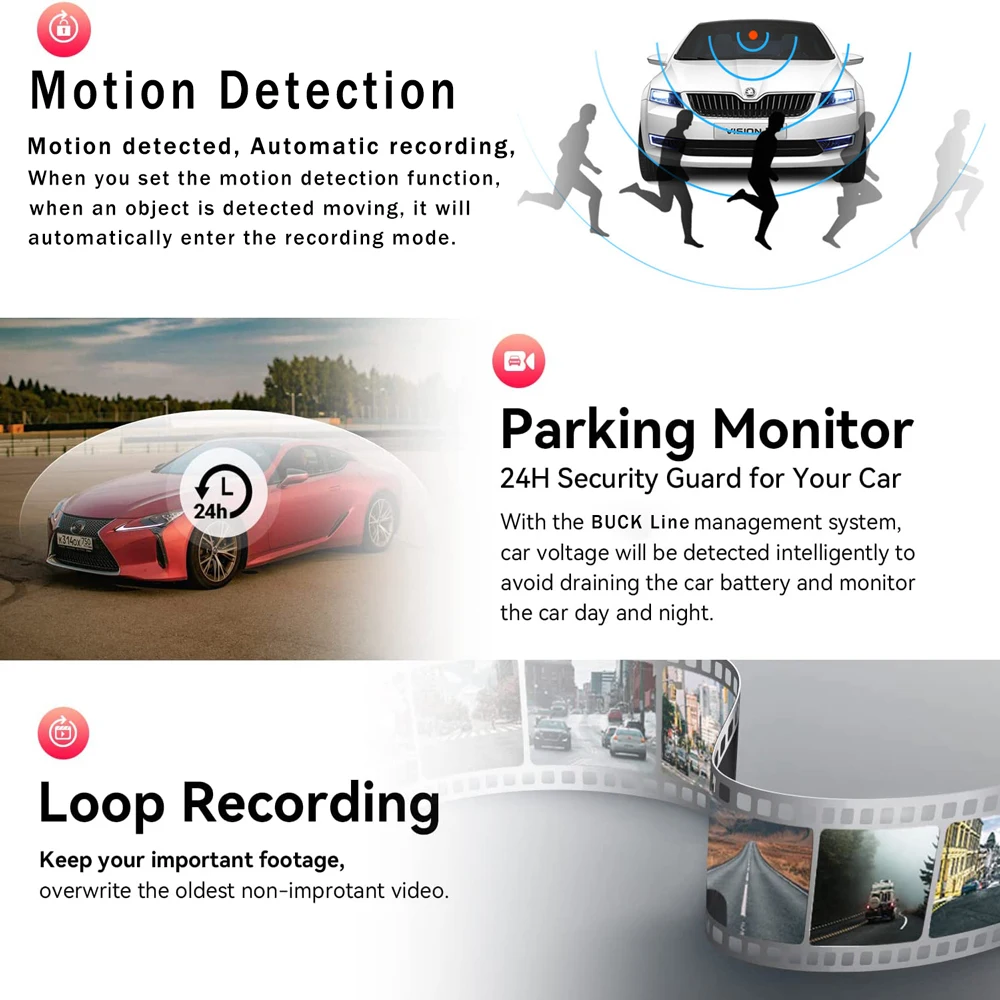

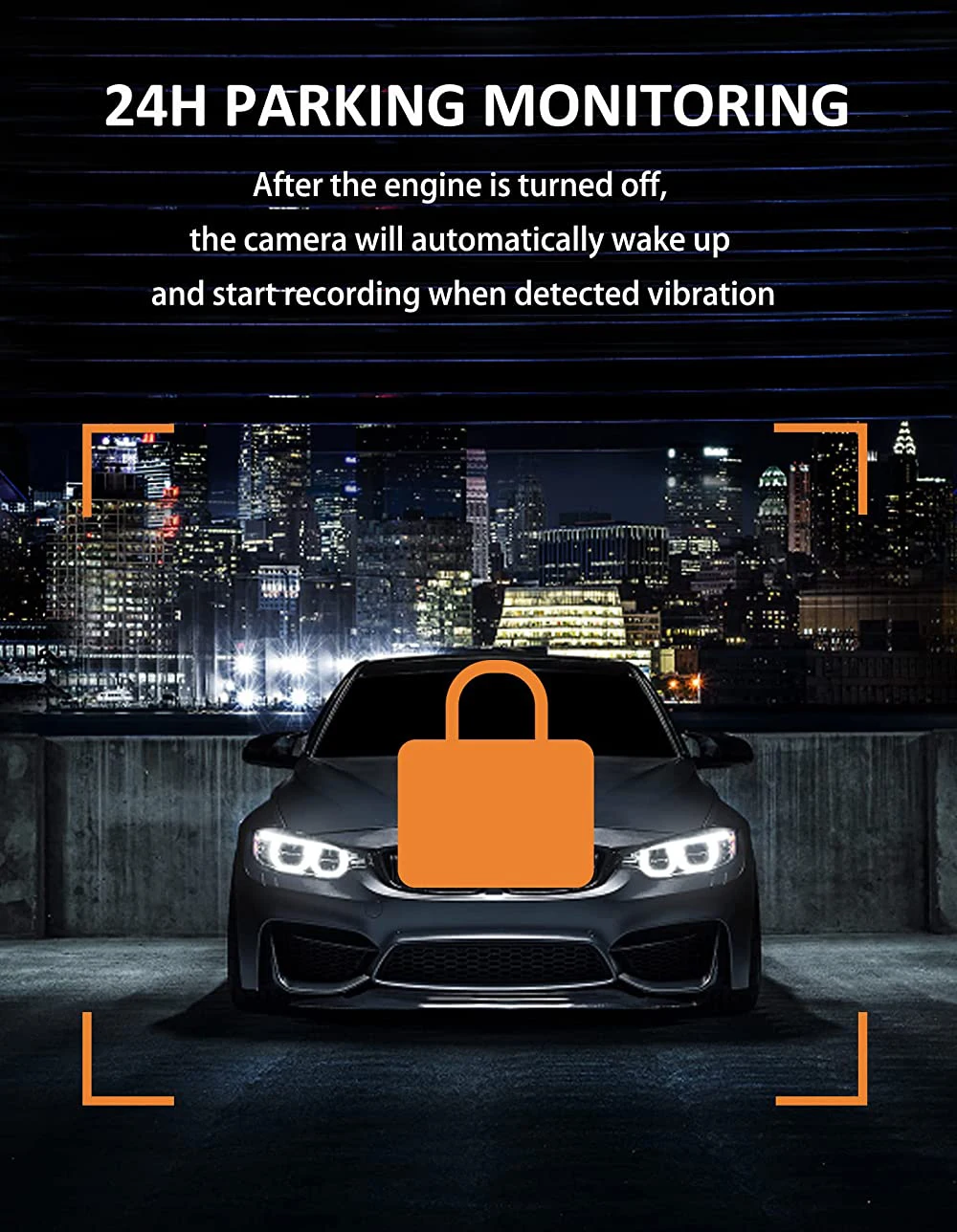



- Choosing a selection results in a full page refresh.



